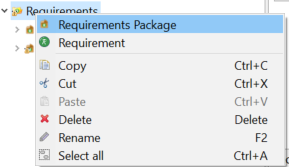Creating a Requirements Node
Before creating Requirements, you have to create a Requirements Analysis node.
Create a new Requirements node by choosing Requirements, in the context menu of the Requirements Analysis node.
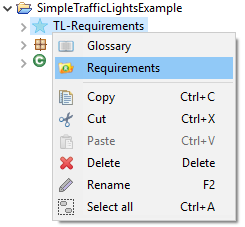
Change the name of a Requirements node in the properties view. You also can create multiple requirement nodes with different names to organize your requirements.
Requirements Overview
By double-clicking on the Requirements node, an overview over all requirements opens.

The list of requirements can be sorted by clicking on the column headers of the overview list. You can filter the requirements by inserting a filter text in the filter section. Double-clicking on a column opens the corresponding requirement source element.
Requirements Packages
Requirements are structured by Requirements Packages.
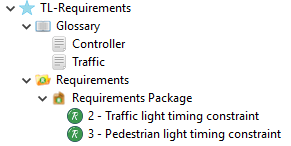
Specify Requirements
To add a new requirement, open the context menu of the requirements node. You can choose between the following requirement types: