Reuse Library
A reuse library is an own structure and serves as container for reuse elements. It can be seen as storage of model elements that might get reused in the future.Multiple reuse libraries can exist in an AF3 environment. Although we are using UUIDs to differentiate between them, we suggest to always have different names for the libraries and hence we are preventing name duplicates as far as we can.
The following example shows several reuse libraries represented inside the reuse view as containers for reuse elements:
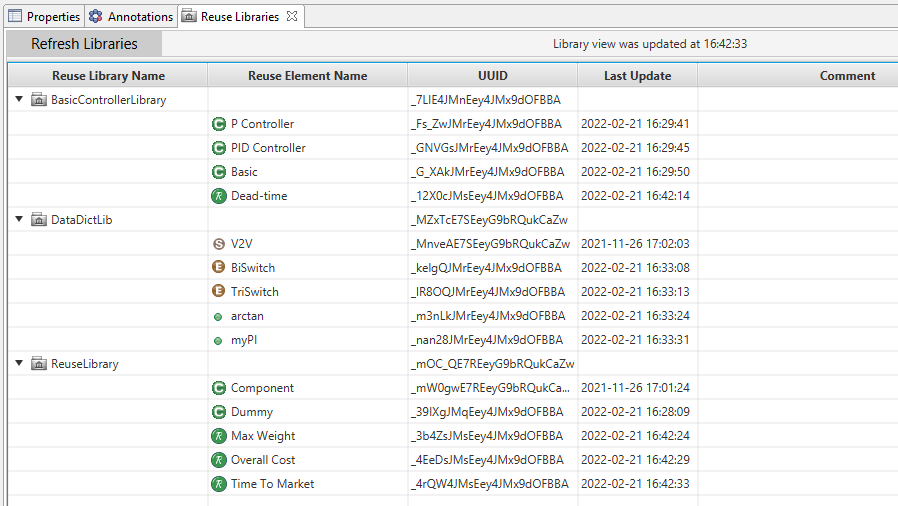
The reuse libraries from above with their reuse elements is also available for drag&drop from the model elements view:
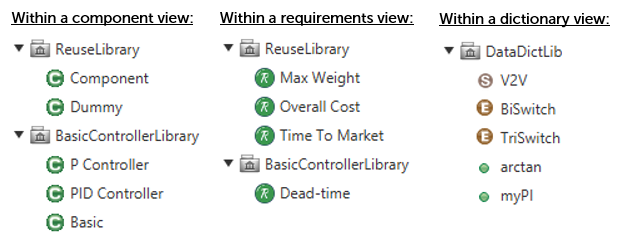
Reuse libraries are independent of AF3 projects and can be accessed by all AF3 projects that are in the same workspace as the reuse libraries. This is why you have a separate directory for the libraries besides the AF3 projects. As it can be seen in the figure below, an AF3 workspace contains a AF3-Project-Directory with all your AF3 models/projects and a AF3-Reuse-Directory with all the reuse libraries. If you have not used reuse libraries before, you might need to create first one reuse library to be able to see this reuse directory.
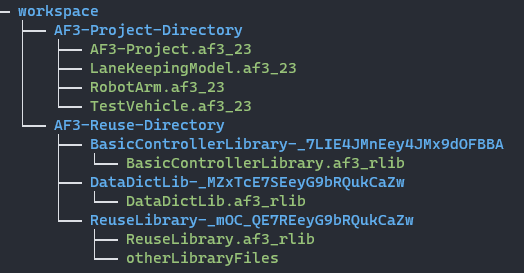
Inside this reuse directory, each reuse library has its own folder (with its name and UUID as folder name). This makes it easy to move complete reuse libraries from one AF3 workspace to another one (also on different devices). Inside a reuse library folder, we have placed the whole content of the library with all of its AF3 elements as one AF3 file with the file ending .af3_lib. This af3_lib file is based on the XML format (like the standard af3 model file), what makes manual changes possible. However, we recommend to only change the reuse libraries and its elements from within AF3 (see reuse functionality).