Variant Generation
Once you added a Feature Model to your project, the possibility to generate a project variant becomes available in the respective context menu of the Model Navigator: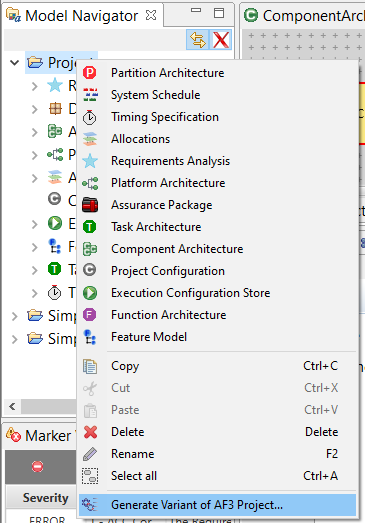
By clicking on this menu entry, the variant generation wizzard will open. On start, only mandatory features will be selected per default. All optional features can be selected manually if they are supposed to be in a variant. The children for features will only be displayed, once the parent feature is selected, as no child of de-selected features can be selected at any times. With this, the variant generation leads a user step-by-step through the selection process:
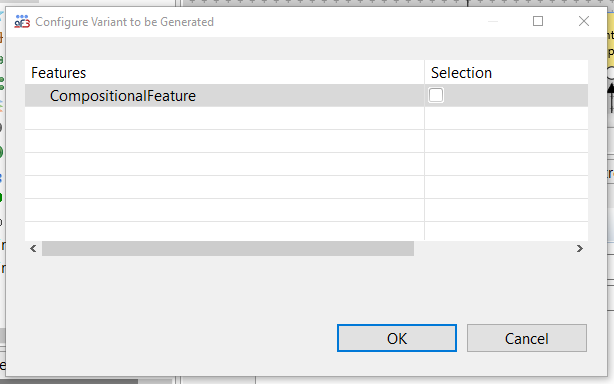
Anytime, the wizard realizes that the current selection is invalid, it will notify the user with a respective message:
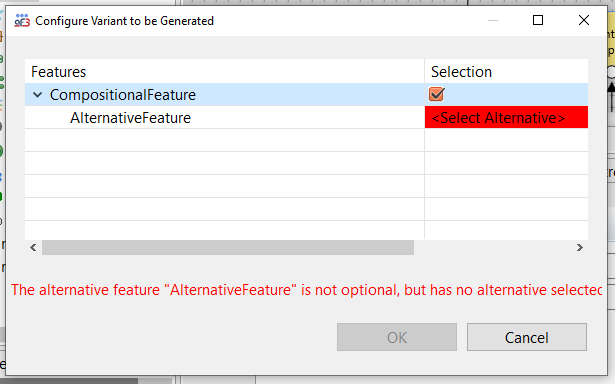
The wizard eases the correct selection for Alternative Features by offering the selection via a drop down element. With this it is only possible to select one Alternative:
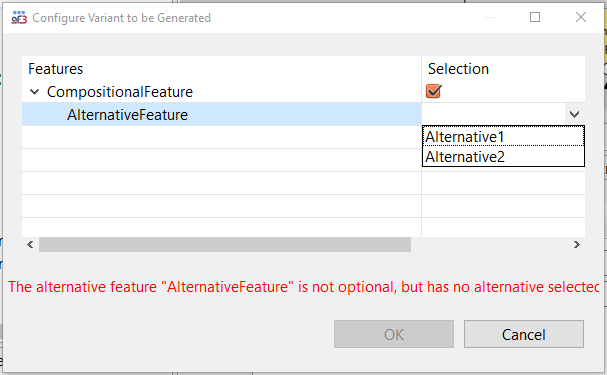
Once the user has completed his feature selection for a correct variant, the variant can be generated by clicking OK:
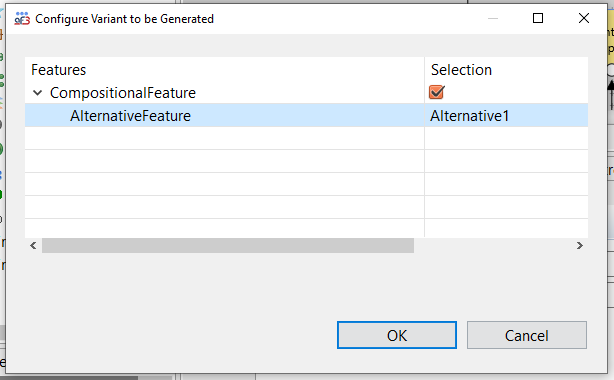
The newly generated variant will now be added to the workspace as a new project.