User Documentation for AF3 SysML Exporter
Plugin description
The Systems Modeling Language (SysML) is a standardized graphical modeling language for systems engineering. It supports the model specification, analysis, design, verification, and validation of systems. SysML is defined as a UML 2 profile, which customizes the language to use only a small number of stereotypes, tagged values, and constraints. To enable the transfer of .af3 models, AutoFOCUS3 offers a SysML exporter. The exporter supports to export AutoFOCUS3 models for the modeling environments MagicDraw, Enterprise Architect, and Papyrus.
Supported Viewpoints
The following AutoFOCUS3 viewpoints can be exported to SysML:
- Data Dictionary
- Component Architecture
- Task Architecture
- Platform Architecture
- Function Architecture
- Allocations Tables
The SysML exporter validates the selection and therefore only offers an export if the combination is feasible.
Mapping between AF3 meta model elements and SysML / UML elements
| AutoFOCUS3 element | SysML Element |
|---|---|
| Data Dictionary | Package |
| Structure | Class, ValueType |
| Structure Member | Property |
| Enumeration | Class, Value Type |
| Enumeration Member | Property |
| Array | Class, Value Type |
| Component Architecture | Packaged Element |
| Component | Class, Block |
| + Component (with child) | + Package |
| + Component (as child) | + Property |
| Connection | Connector, 2x Connector End, 2x Nested Connector End |
| Input Port | Port, Proxy Port |
| Output Port | Port, Proxy Port |
| Task Architecture | Packaged Element |
| Task | Class, Property, Block |
| Task Input Port | Port |
| Task Output Port | Port |
| Connection | Connector, 2x Connector End, 2x Nested Connector End |
| Platform Architecture | Package |
| IHierarchicElement | Class, Block |
| + IHierarchicElement (with child) | + Package |
| + IHierarchicElement (as child) | + Property |
| Connection | Connector, 2x Connector End, 2x Nested Connector End |
| OffChipNetworkPort/Interface | Port |
| Function Architecture | Package |
| Function | Class, Block |
| + Function (with child) | + Package |
| + Function (as child) | + Property |
| AllocationTableCollection | Package |
| AllocationTableEntry | Association, Abstraction, Allocate |
Guideline to use the SysML Exporter
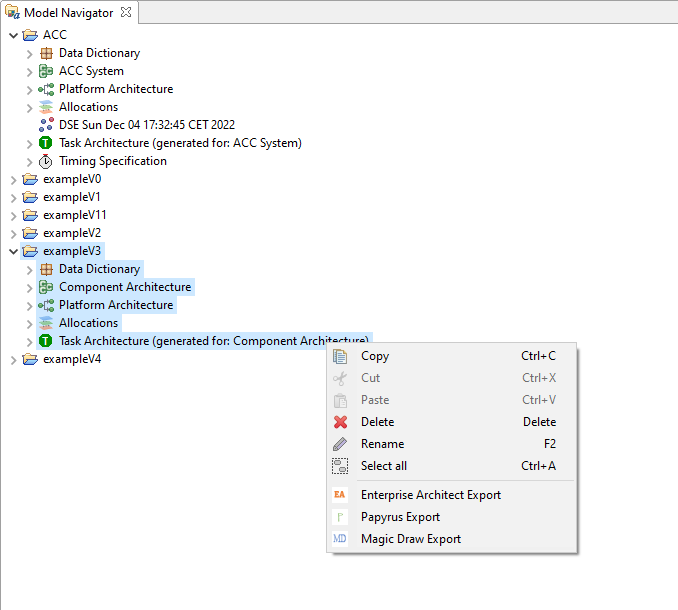
To export an AF3 project to a SysML .xmi or .uml model, the user must select a file project. Additionally, the user may choose the viewpoints that should be exported. The SysML exporter then validates the selected viewpoints. If the viewpoint selection is valid, the option is shown a right-click opens the context menu from where the three available export formats are offered. In the next step, the user can follow the export wizard where the file output location needs to be selected.
Due to continuous development of the tools Enterprise Architect, MagicDraw and Papyrus, we expect partial loss of information during the export as some model elements might not be recognized anymore or be interpreted differently by new tool versions. This version of the SysML converter was tested with the following tool versions: Enterprise Architect V16, Magic Draw 2021x, and Papyrus 2022-12.